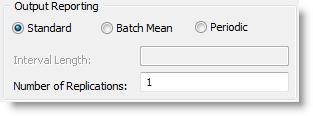
You are here: Running the Model > Simulation Options > Output Reporting Options
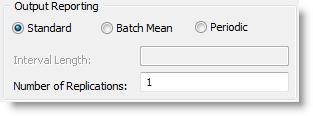
Standard When you select Standard output reporting, ProModel collects output statistics for one or more replications. No interval length can be specified when using this option. From the output program, statistics can be viewed for each replication; although, by default they are displayed as an average over all the replications.
Batch Mean The method of batch means, or interval batching, is a way to collect independent samples when simulating steady-state systems as an alternative to running multiple replications. The advantage over running multiple replications is that the warm-up period runs only once. When you select Batch Mean output reporting, the output statistics are collected for each time interval indicated in the Interval Length field. The number of intervals is determined by dividing the run length by the interval length. The interval length may be an expression but will only be evaluated once at model translation, so it is always a fixed interval. The Number of Replications edit field is not used when this option is selected since it replaces the need for running multiple replications.
Example
The Content History graph below shows that the contents of Lathe1 varied throughout the simulation. The interval length was set to 0.5 hours and the simulation ran a little over 3 intervals (1 1/2 hours). The average or mean of the intervals were .96, 2.09, and 5.35, so the average of the interval averages is the batch mean or 2.8.
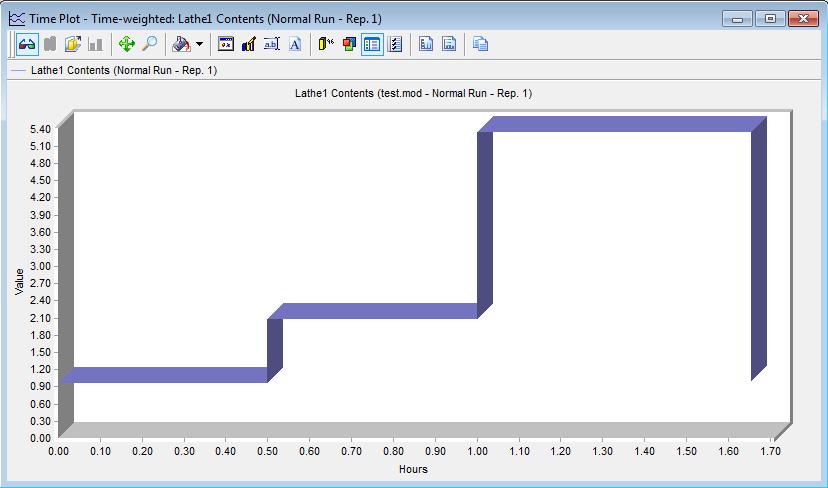
Periodic Useful primarily in terminating or non-steady state simulations where you are interested in the system behavior during different periods (e.g., peak or lull periods) of activity.
When you select Periodic output reporting, the output statistics are collected by period where the length of a period is defined in the interval length field. The interval length may be an expression but will only be evaluated once at model translation, so it is always a fixed interval. To define unequal intervals, see Customized Reporting.
You may gather statistics for a periodic report over multiple replications. From the output program, you can view each replication averaged over the periods, each period averaged over the replications, or the pooled average (the average for each period averaged over all of the replications).
Example
The content history table below shows how the contents of Lathe1 varied throughout the simulation and from one replication to the other. The interval length was set to 0.5 hours and the simulation ran a little over 3 periods (11/2 hours) with two replications. The results are shown below.
|
Periodic Output |
Period 1 |
Period 2 |
Period 3 |
|---|---|---|---|
|
Replication 1 Avg. |
2.70 |
3.09 |
3.15 |
|
Replication 2 Avg. |
2.20 |
3.13 |
3.01 |
|
Pooled Average |
2.45 |
3.11 |
3.08 |
Interval Length Enter the interval length as the number of time units for each interval or period. The interval length may be an expression but will only be evaluated once at model translation, so it is always a fixed interval. To define unequal intervals, see Customized Reporting. The time unit is defined in the General Information dialog. The interval length need only be specified when using Batch Mean or Periodic reporting.
Number of Replications Enter the number of replications you want the simulation to run in this field. Number of replications only needs to be specified when using Standard or Periodic reporting.